Home
»
Phần mềm ADOBE
NỘI DUNG ẨN CÁC BẠN VIẾT TẠI ĐÂY


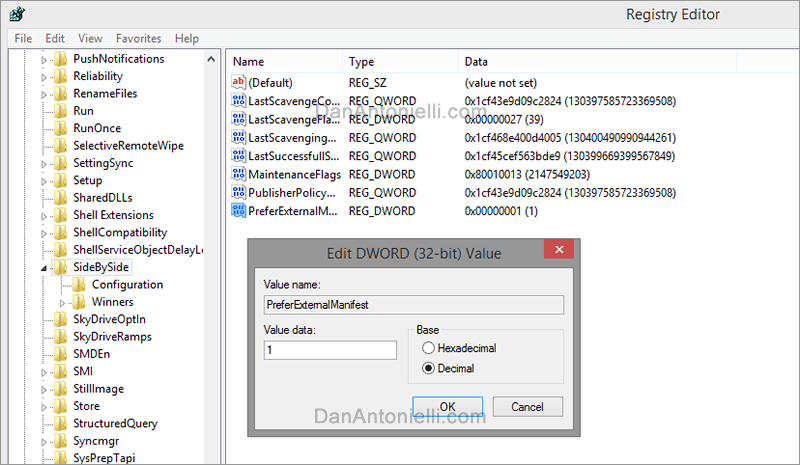
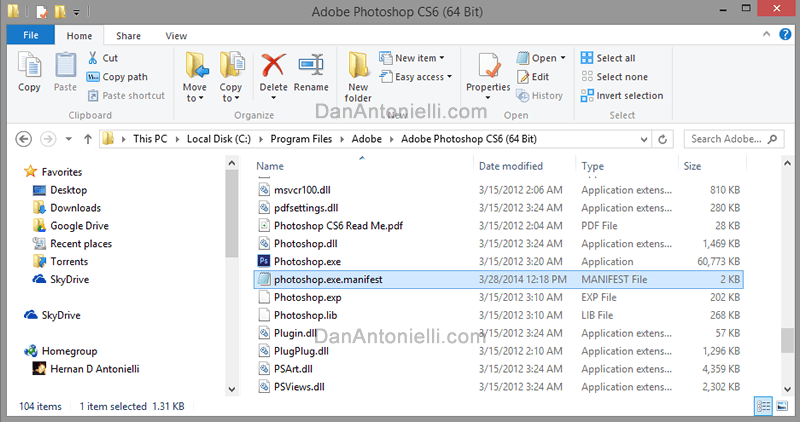

Phiên bản nâng cấp Photoshop CC 2014 là phiên bản Adobe Photoshop CC 2015. Photoshop CC 2015 được phát hành vào ngày 15 tháng 6 năm 2015.
Photoshop CC 2015 là phiên bản mà tập đoàn sản xuất phần mềm thiết kế đồ họa Adobe nổi tiếng tung ra để kỷ niệm 25 năm ngày phát hành phiên bản đầu tiên.
Chính vì thế, Photoshop cc 2015 có thể coi là phiên bản có nhiều cải tiến so với các phiên bản trước. Tích hợp nhiều tính năng hỗ trợ cho các nhà thiết kế, giúp thoa tác nhanh chóng và tiện lợi hơn.
Link Download Photoshop CC 2015
HƯỚNG DẪN CÀI ĐẶT ADOBE PHOTOSHOP CC 2015
Bước 1: Các bạn tải file và giải nén nó
Bước 2: Tắt toàn bộ kết nối internet
Bước 3: Vào thư mục vừa giải nén, chạy file “setup.exe” và Ấn “Ignore”

Bước 4: Nhấn Try
Bước 5: Nhấn Sign In
Bước 6: Nhấn Retry
Bước 7: Nhấn Accept
Bước 8: Nhấn Install
Bước 9: Bây giờ hãy ngồi chờ cho load hết nhé!
Bước 10: Nhấn Close
Tới bước này là chúng ta đã cài đặt xong rồi. Bước tiếp theo là Cờ-Rắc đẻ sử dụng
HƯỚNG DẪN CỜ RẮC ADOBE PHOTOSHOP CC 2015
Bước 1: Sau khi tải file Cờ Rắc về. Các bạn giải nén ra và chạy file vừa giải nén với quyền Admin của máy
Bước 2: Của sổ hiện lên chúng ta chọn đúng chương trình Photoshop CC 2015 tại ô Patch và nhấn Patch
Bước 3: Nếu máy báo không tìm thấy đường dẫn thì bạn nhấn Yes và dẫn đường tới đường dẫn C:\Program Files\Adobe\Adobe Photoshop CC 2015.5
Bước 4: Nhấn Open
Vậy là xong. Chúng ta đã Cờ Rắc thành công Adobe Photoshop CC 2015. Mở lên và tận hưởng ngay thôi








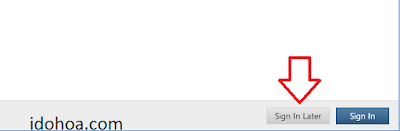




Support Online